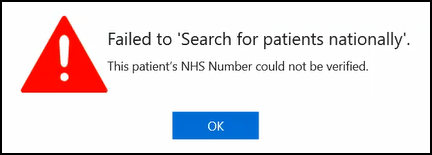National Patient Search - England Only
The National Patient Search facility allows you to find and book appointments for SystmOne (TPP) registered patients that you have a sharing agreement in place for. This is useful if you work in a federation of practices using multiple software providers.
In a Shared Care Setting, the Patient Search option only searches for Vision 3 and EMIS registered patients. If you have searched for a patient in the usual way and they cannot be found, you can use the National Patient Search facility to locate them.
To find a patient within your federation who is registered to a SystmOne (TPP) practice:
-
From the Reception View or Weekly View, press F3 on your keyboard or select Patient search
 from the toolbar.
from the toolbar. -
Search for a patient in the usual way, see Searching for a Patient for details.
Note - The initial search finds patients from EMIS and Vision practices that are within your federation and already on your database. Previously found SystmOne (TPP) patients also display, however the information may not be current. It is advisable to search for them again using the National Patient Search to find the current information. -
If the patient you are searching for is not found, select National Patient Search
 :
: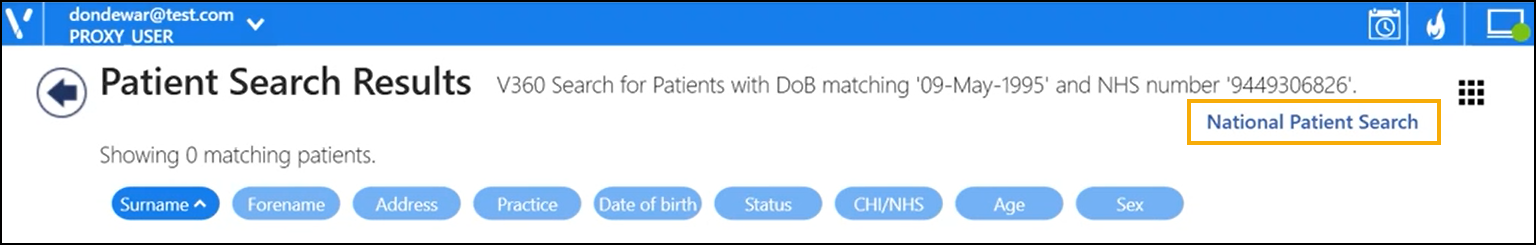
-
Single input - If your preferred search is set to Single input the Patient Search (Form) screen displays:

Enter at least one of the following combinations to search:
-
NHS Number and Date of birth, or,
-
Date of birth, Family name and Gender
-
-
Multiple input - If your preferred search is set to Multiple input the details entered in the previous Search screen are used to perform a National Patient Search.
See Preferences - General for details on setting up your preferred search options. -
-
Select Search
 .
.
National Patient Search Warnings
The following National Patient Search warnings may display:
-
Out of date patient details - A warning message displays when a patient has been previously found by a National Patient Search and they remain on your database. It is important that you select Open national patient search to find the most up to date patient demographic details:
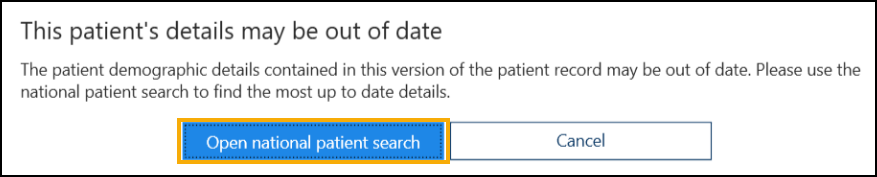
-
Superseded NHS Number - A warning message displays when performing a National Patient Search and returning a patient with a superseded NHS number:
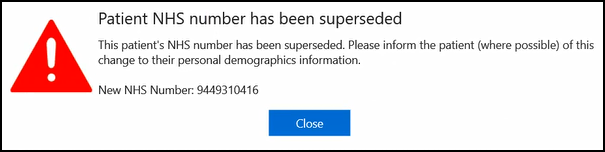
-
Unverified NHS Number - A warning message displays when performing a National Patient Search and the patient's NHS number cannot be verified: